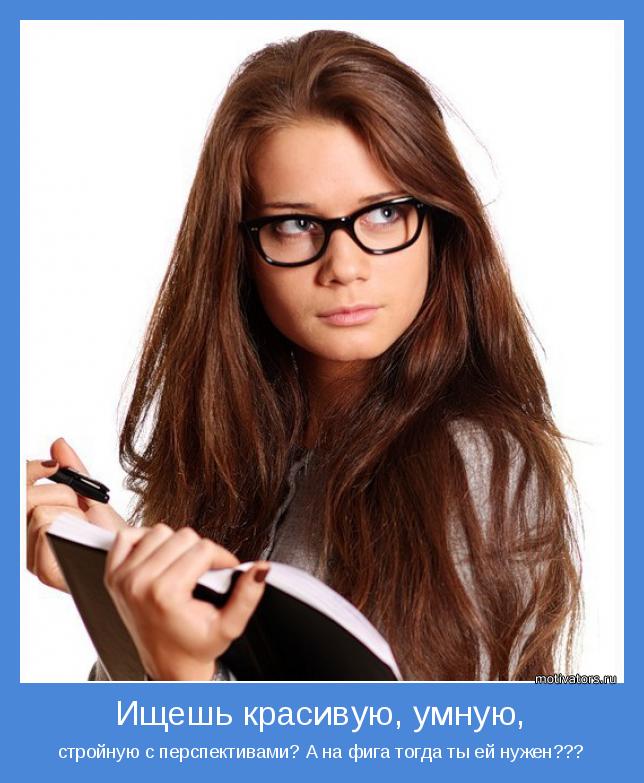Module 2
Навигация (только номера заданий)
0 из 20 заданий окончено
Вопросы:
- 1
- 2
- 3
- 4
- 5
- 6
- 7
- 8
- 9
- 10
- 11
- 12
- 13
- 14
- 15
- 16
- 17
- 18
- 19
- 20
Информация
Leave hope all ye who enter here!
Вы уже проходили тест ранее. Вы не можете запустить его снова.
Тест загружается...
Вы должны войти или зарегистрироваться для того, чтобы начать тест.
Вы должны закончить следующие тесты, чтобы начать этот:
Результаты
Правильных ответов: 0 из 20
Ваше время:
Время вышло
Вы набрали 0 из 0 баллов (0)
Рубрики
- Нет рубрики 0%
-
Предполагаемая оценка: 5
-
Предполагаемая оценка: 4
-
Предполагаемая оценка: 3
-
Предполагаемая оценка: 2
- 1
- 2
- 3
- 4
- 5
- 6
- 7
- 8
- 9
- 10
- 11
- 12
- 13
- 14
- 15
- 16
- 17
- 18
- 19
- 20
- С ответом
- С отметкой о просмотре
-
Задание 1 из 20
1.
Количество баллов: 0Условия выполнения данного теста:
- Между словами ОДИН пробел. Один, это когда вот также, как и пробелы между отдельными словами текущей инструкции. При нарушении ответ будет засчитан как ошибочный;
- Верхний и нижний регистр равны между собой. Это значит, что «NIKULUX» и «nikulux» — одно и тоже;
- Перед ответом ставить пробел НЕ НУЖНО, иначе ответ будет засчитан как ошибочный;
- После ответа ставить пробел НЕ НУЖНО, иначе ответ будет засчитан как ошибочный;
- Копипаст — полезен, мил и опасен как староста. Корректность копипаста сомнительна как отчисление;
- Где написано «не нужно» — значит не нужно, прям вообще. Не нужно на столько же, на сколько запрещено трогать старосту органическими конечностями и различными предметами иного происхождения без письменного разрешения. За разрешением обратиться к админу;
- Каждый пункт текущего теста должен быть заполнен, иначе тест завершить будет невозможно;
- Если не знаете, что написать, то пишите «I don’t know»;
Всё написанное выше является не более чем указанием к тому, как писать данный тест, на что обратить внимание.
Баллов за этот пункт в тесте не будет, но галочку поставить необходимо! -
Задание 2 из 20
2.
Количество баллов: 1Which device would you use for the task?
to show data on the screen
-
Задание 3 из 20
3.
Количество баллов: 1Which device would you use for the task?
to capture moving images and then download them to the computer
-
Задание 4 из 20
4.
Количество баллов: 1Which device would you use for the task?
to lead price labels on products sold in shops
-
Задание 5 из 20
5.
Количество баллов: 1Which device would you use for the task?
to read text or pictures from paper and transfer the information onto the computer
-
Задание 6 из 20
6.
Количество баллов: 1Which device would you use for the task?
to type text into a computer
-
Задание 7 из 20
7.
Количество баллов: 1Which device would you use for the task?
to select menu options, text and graphics displayed on the monitor
-
Задание 8 из 20
8.
Количество баллов: 1Which device would you use for the task?
to send live video images via the Internet
-
Задание 9 из 20
9.
Количество баллов: 1Which device would you use for the task?
to enter drawings and sketches into the computer
-
Задание 10 из 20
10.
Количество баллов: 7Complete each sentences using the word in brackets and one of these suffixes
- Adjective suffixes: -fuL -less, -h/e, -ed, -al, -y, -ic;
- Noun suffixes: -tion, -er, -ing, -logy, -ness;
-
- We are the world's leading (manufacturer) of digital cameras for professional photographers, (manufacture);
- We offer the most advanced (technology) in printing services, (techno);
- The amount of light produced by an LCD screen is called (brightness) or luminance, measured in cd/m2. (bright);
- A (wireless) mouse has no cable, and an optical mouse has no ball, (wire);
- This camcorder will give you rich, (colourful) pictures, thanks to its CMOS sensor (colour);
- A digital camera uses a digital image sensor instead of (photographic) film, (photograph);
- New digital cameras offer (innovative) features such as Bluetooth connectivity, (innovative);
-
Задание 11 из 20
11.
Количество баллов: 2Choose the correct answer
A screen … enlarges text and graphics on the screen, increasing the legibility.
-
Задание 12 из 20
12.
Количество баллов: 2Choose the correct answer
The universal system of writing and printing for the Wind is called … .
-
Задание 13 из 20
13.
Количество баллов: 2Choose the correct answer
A … has a screen and a keyboard that transcribes spoken voice as text; it is ideal for deaf people.
-
Задание 14 из 20
14.
Количество баллов: 2Choose the correct answer
A … display has an aspect ratio of 16-9. ideal for watching movies.
-
Задание 15 из 20
15.
Количество баллов: 2Choose the correct answer
Characters and pictures are made up of coloured dots, also called … .
-
Задание 16 из 20
16.
Количество баллов: 2Choose the correct answer
Computer … refers to the position of your body in relation to the computer, including the chair, the desk and the monitor.
-
Задание 17 из 20
17.
Количество баллов: 6What do these abbreviations stand for?
-
- LCD - (Liquid Crystal Display);
- CRT - (Cathode Ray Tube);
- RSI - (Repetitive Strain Injury);
- dpi - (Dots Per Inch);
- WAI - (Web Accessibility Initiative);
- USB - (Universal Serial Bus);
-
-
Задание 18 из 20
18.
Количество баллов: 9Complete these sentences using the comparative or superlative form of the adjectives in brackets.
-
- Laser printers are usually (fast) (faster) than inkjets. printing text pages at a speed of 10 to 20 ppm, and are (cheap) (cheaper) to operate;
- The human brain is far (powerful) (more powerful) than the (advanced) (most advanced) computer working at its full capacity;
- I recommend getting the (high) (highest) resolution monitor you can afford;
- Plasma screens are (heavy) (heavier) than LCD screens;
- The ILOVEYOU computer bug is the (bad) (worst) virus in history;
- Film scanners are (expensive) (more expensive) than flatbeds. usually starting at £250.
- This printer has been ranked as the (less reliable) (least reliable) on the market.
-
-
Задание 19 из 20
19.
Количество баллов: 12Read the text and find the following.
Virtual reality devices
The most common user interface in computing today is a graphical user interface, or GUI. Typically, a GUI includes menus, windows, icons, buttons and a mouse as pointing device. But with the development of virtual reality (VR) techniques, a different type of interface has emerged: a virtual interface. VR uses 3-D graphics and computer simulation to generate an imaginary world in which the user can move.
In a virtual interface, you put on a head-mounted display (HMD) to see the pictures, which makes you feel as if you are in a 3-D world Most HMDs have two displays and provide stereoscopic vision.
You also use sophisticated controlling devices, such as 3-D joysticks, gloves, special suits and motion detectors. A virtual mouse, trackball or joystick is used to move around the space you are exploring. A data glove (or VR glove) has pressure pads and sensors on the fingers which make you feel as if you are picking up objects and touching things. Full body suits with position and bend sensors are used for capturing motion. Motion detectors allow the machine to sense when and how you move.
VR systems are already being used in fields like video games, architectural design and virtual exhibitions. Other VR applications allow participants to view reality from an advantageous position, for example simulators and telepresence systems. In simulators, scientists recreate a particular condition or situation by using a computer program to reproduce it. For example, pilots use flight simulators to do their training. A telepresence system connects remote sensors in the real world with the senses of a person; tor instance, doctors use tiny cameras and instruments on cables to do complicated surgery, and scientists use remotely operated robots to work in dangerous conditions, to explore volcanic activity, the depths of the ocean, or outer space.
-
- a type of interface that allows users to select things by clicking on icons and m enus (graphical user interface, GUI);
- the technique wNch uses a computer model or program to reproduce a particular situation (computer simulation);
- a device used to manipulate and move virtual objects with your hands (data glove, VR glove);
- devices which contain movement sensors (motion detectors);
- the machines that simulate flying conditions (flight simulators);
- machines designed to operate in dangerous environments (remotely operated robots);
-
-
Задание 20 из 20
20.
Количество баллов: 6Find the words in the text with the following meanings.
Virtual reality devices
The most common user interface in computing today is a graphical user interface, or GUI. Typically, a GUI includes menus, windows, icons, buttons and a mouse as pointing device. But with the development of virtual reality (VR) techniques, a different type of interface has emerged: a virtual interface. VR uses 3-D graphics and computer simulation to generate an imaginary world in which the user can move.
In a virtual interface, you put on a head-mounted display (HMD) to see the pictures, which makes you feel as if you are in a 3-D world Most HMDs have two displays and provide stereoscopic vision.
You also use sophisticated controlling devices, such as 3-D joysticks, gloves, special suits and motion detectors. A virtual mouse, trackball or joystick is used to move around the space you are exploring. A data glove (or VR glove) has pressure pads and sensors on the fingers which make you feel as if you are picking up objects and touching things. Full body suits with position and bend sensors are used for capturing motion. Motion detectors allow the machine to sense when and how you move.
VR systems are already being used in fields like video games, architectural design and virtual exhibitions. Other VR applications allow participants to view reality from an advantageous position, for example simulators and telepresence systems. In simulators, scientists recreate a particular condition or situation by using a computer program to reproduce it. For example, pilots use flight simulators to do their training. A telepresence system connects remote sensors in the real world with the senses of a person; tor instance, doctors use tiny cameras and instruments on cables to do complicated surgery, and scientists use remotely operated robots to work in dangerous conditions, to explore volcanic activity, the depths of the ocean, or outer space.
-
- artificial reality or environment generated by computers (virtual reality);
- user interface based on virtual reality (virtual interface);
- a video display that a person wears in front of the face (head-mounted display, HMD);
- effect of perceiving a 3-D world by sending two views to the user's right and left eyes (stereoscopic vision);
- control device used in video games (joystick);
- very small (tiny);
-